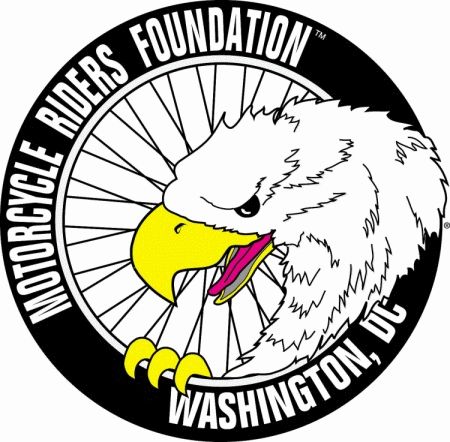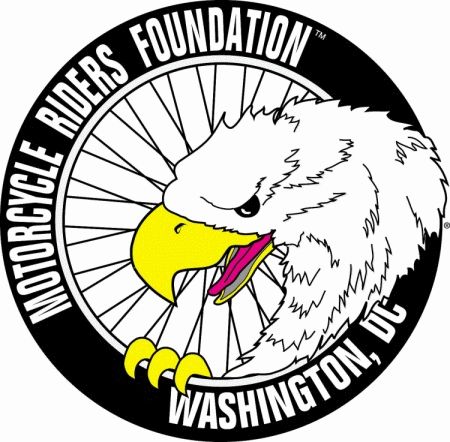



|
Time Warner Cable's New Navigator Software
Having used the new system for a month or so now, I have the following observations regarding Time Warner Cable's recently rolled-out Navigator software "upgrade."
The improvements are generally useful and pleasant enough. Some of the changes, however, are definitely a step backward; one such change is positively maddening, to the point that if I were allowed I'd still be running the older software!
First aside: I'd have stuck to passing along my comments directly, sotto voce, to Time Warner Cable, in their web-page feedback form, except that that field has a text limit that's too small to contain all of this (as I learned when I received an e-mail telling me that my comments had been truncated). Incidentally, I then asked (via the web form) for an e-mail address that I could use instead, to send all of my comments, but was told (via the same "donotreply@twcable.com" e-email address) that there is not a "direct email that you would be able to send that file to." Perhaps they didn't actually want detailed feedback. Strike one.
Second aside: writing in the Albany, NY, Times Union (Sunday, April 4, 2010, Life section, page 2), columnist Kristi Gustafson wrote this in her LIFE 3.0 column, "More things that bug me":
"The new Time Warner cable DVR system is slower than a circa 1990 PC."
You can find the complete column here; in an on-line blog (as opposed to the newspaper comment), you can read about the frustrations Ms. Gustafson and many others have with the new system here. Strike two.
The Good News (or as one might say, "It has a nice personality"):
-
Being able to specify the priority (Series Manager) of recorded series is very useful. In fact, I had been meaning for some time (but never got around to it) to ask, regarding the old software, just how such conflicts were handled. I record several children's series, and in the past these have occasionally prevented — unbeknownst until after the fact — the ad hoc recording of a more "important" show.
But: It appears that you have to "pretend" to adjust the priority of a given series in order just to browse the list of priorties. That is, there doesn't seem to be a way to review this list (assuming it's large enough to require scrolling) without attempting to change a priority (although you can always select Cancel when done).
-
Having the Info always shown on recorded shows is appreciated. Previously, you had to press the Info button for each recorded show when you wanted to see its summary text.
-
Having complete Info shown — on both recorded shows and in the Guide — is nice. Previously, this text was truncated at different lengths; being able to use the + and — bar to scroll this text is a nice implementation.
-
Including the Original Air Date is another nice aspect of the complete Info.
-
Having the Info shown, when pressing the Info button, on a recorded show being watched is a good feature. Previously, pressing Info while watching a recorded show revealed channel 950 (as I recall) data; i.e., the Info on the original show was not available while actually watching that show; it was available only during a List query.
-
Having the percentage of DVR space used always shown in List mode — i.e., without having to press B — is a welcome feature.
But: I would like the date shown for all recorded List entries, not just those more than a week old. I find it a bit disconcerting to deal with days that occur after and before a weekend (which is how I think of the start of a week).
-
Being able to search for a show by entering the full title — i.e., instead of scrolling based on just the first letter — is a good feature.
But: I would like an option to be able to show the pseudo keyboard in QWERTY mode, i.e., such that it mimics a real keyboard's layout. (I have the same complaint about my GPS, for what it's worth.)
-
I like the ability to be able to have the cable box start with a specified channel (instead of channel 1). I have it start with 1813, which is either fine "as is" (for evening news, for instance) or is conveniently in the heart of our most-watched channels. (And if I get around to experimenting with the Favorite channel capability, that may prove to be a useful adjunct to that, too.)
-
I noticed recently the new feature regarding being able to watch an On Demand priced movie for free on multiple cable boxes. While we have only one cable box (and other sets sans boxes), I think this is a nice gift, one that may come in handy should we decide to rent a second box.
The Bad — and Horrid — News:
-
First and foremost, and most annoying, the Pause, Rewind, and Fast Forward are a mess. The problem is what appears to be an asynchronous display vis-a-vis the position functions. In the past, if you were rewinding a show (either a recorded or a live one) and you pressed Pause (or you pressed Fast Forward), play would freeze (or commence) at the point of the last frame shown. Now, the display has to "catch up," i.e., get synchronized, with the point at which the software "thinks" you pressed Pause (or Fast Forward)... which seems to have little or nothing to do with the last visible frame.
If you are rewinding a show, a given frame appears on the screen. If you press Pause, rather than stopping at that given frame, the system will jump ahead — forward in time — some number of seconds, and display a different frame. It appears that the higher the speed (e.g., 2 or 3) that you are rewinding, the farther out of sync you are.
What you have to do now, especially when rewinding at high speed, is back up well past (i.e., older in time) the intended viewing section, because pressing Play will result in play commencing at some random point ahead of (i.e., in the "future") the frame shown when you pressed Play. The obverse happens when fast-forwarding. If you're going forward at one of the higher speeds and you see the frame at which you want to start viewing, and then press Play (or Rewind), normal viewing commences with a frame that took place in time some number of seconds before you pressed Play.
Alternatively, you can rewind at high speed, press Pause, wait a few seconds, and then look at the new frame displayed when the display "catches up" to the point at which the system thinks you pressed Pause.
Let's say you're watching a baseball game, and a particularly interesting play unfolds. When it's finished, you decide to re-watch it. By now, a minute or so has gone by, so you press Rewind twice (i.e., speed 2), to get back to the start of the play. You see the pitcher begin his windup, and immediately hit Play. But when the system commences, you see that the ball has already left the infield, i.e., you missed the pitch, the swing, and the hit. What you now have to do is rewind again, this time going farther back than the start of the windup, guessing whether you've gone far enough back (5 seconds? 10 seconds?) to a screen display well before that point, such that pressing Play will in fact start with the pitch.
All of this is a ridiculous, frustrating, implementation of the fast forward and rewind features. It's annoying enough as is, but is also particularly maddening because it used to work just fine with the older software! I can see some utility in the system's automatically jumping backward a bit, when forwarding: say you're zipping past the commercials, you see that you're now into the real show, and so pressing Play will take you backwards in time, near the end of the last commercial. However, this makes no sense when using the rewind function; if anything, pressing Play after going backward in time should take you to an earlier, not later, point (to ensure, as with the going forward-then-play jump, that you don't miss anything). That would be a partial fix; a better fix would employ a user-settable option, letting the viewer specify this sort of behavior, or not.
-
Speaking of forwarding and rewinding, I noticed that the Forward-while-Paused (i.e., "frame" advance) still seems to be about .02 - .04 seconds per click. However, the Rewind-while-Paused seems to have a mind of its own. Each reverse click used to go back about .5 seconds, but now it seems to go back farther, to some arbitrary point. To be fair, this happened on occasion before, but seems to be worse now.
-
Twice now the system has recorded seemingly random shows. I have some series-based auto-recordings for SpeedHD. Once, about a minute of a Food Network show was recorded (instead of an hour-long SpeedHD show that should have been recorded, as the Info theoretically noted), and once the first few minutes of the proper show was recorded, and then the recording switched itself, for the remainder of the hour, to some Animal Planet show.
Note that both of these errant recordings happened in the middle of the night, when no one was watching anything and when nothing else was being recorded. Also, note that I don't have any Food Network or Animal Planet shows on auto-record. And finally, note that this sort of thing never happened with the old system, on this or any other DVR box we had.
Update: this has happened again, quite recently. As before, this was a SpeedHD recording, with nothing else being recorded at the time. The show was an hour-long show, but the recording stopped after less than a minute. (The List entry noted a recording period from 2:00PM to 2:00PM.)
-
The fourth speed for multiple Forward and Rewind presses has disappeared. This highest-speed action was often useful for getting to a point well along in a show, for instance when resuming play after watching some other recorded shows and other activities that don't follow the course of the built-in Resume function. I'd like that speed 4 functionality brought back; it seems like it should be very easy to (re-)implement.
Update: I've learned that if you hold down the Fast Forward button for some period of time, the recording will jump ahead 15 minutes at a time. No word yet on exactly how long you have to hold down this button. I gather guessing is viewed as more user-friendly than simply clicking on it four times.
- Let's say you've just started watching a show, by selecting a channel in the normal way, at 7PM. You watch it a few minutes and decide to record it for posterity. No problem so far. Farther along, you Pause the show, to undertake other activities, for, say, 15 minutes. You resume watching later, and Fast Forward your way through the commercials. However, as 8PM approaches — when the program will end — you still haven't "caught up" to the show in progress, i.e., you're not yet "live." At precisely 8PM, what you're viewing switches to "live," i.e., to the show that's just started at 8PM, on the same channel that you were watching. Keep in mind that no other shows are being recorded at 8PM, so there's no reason for this switch.
The old version of the software would just let you continue to watch the show that you were watching, whether or not you were recording it. You could catch up at your leisure. Now, in order to view the last few minutes of the show that you were watching — the one that aired from 7PM to 8PM — at some point you have to locate it in the List of recorded shows, Play it, Fast Forward through it (and, as mentioned above, without the benefit of the older software's "four-speed" Fast Forward option) until you get near the end, and then you can watch those last few minutes of that show. This is progress?
- Recording and watching a show as it's being recorded is now fraught with peril. If you Pause the show, and then resume watching it, when you "catch up" (become "Live") with the show again, the recording stops. Similarly, I think that if you elect to Play the show from the recorded List while it is still being recorded, once you become Live (by skipping commercials) the recording stops. In any event, my wife and I now avoid watching a show while it is being recorded; of course, the old software did not have any of these problems.
-
You can no longer jump to a given date in the Guide. If you want to see what shows are on each evening for the next few days (because you'll be out of town, and want to see what you want to record), you have to keep "arrowing" your way forward in the Guide for all these days; previously, you could go to, say, 8PM, and then jump to that time for each successive day.
Update: I've been informed, via a post on an Internet forum, that you can indeed jump by days at a time when viewing the Guide. There are two tiny "Day" buttons on most remotes (not explained anywhere, as far as I can tell.) Or, if you don't have those buttons, all you have to do is press a number from 1 through 7 on my remote and then, without dawdling too much (or the Guide would eventually show what's on, say, channel 6, if I had pressed 6), press the right-arrow key (the one to the right of the Select button). Silly me, for not having discovered this on my own; this is certainly much more intuitively obvious than selecting, say, "Thursday" in the old system. (By the way, I did view the three-minute tutorial that TWC provides in the Help section for using the Guide. Seems they forgot to mention this. And they even reference incorrect screen colors in that video. Quality stuff.)
-
The new system for adjusting the start and end times for recording shows now works by multiple right-arrow presses, which then add specified minutes: 1, 2, 3, 4, 5, 15, and 30 (and then one hour). Sorry, but I prefer the old method, in which you set the specific times (by hour, and then by minute). I don't think the new system is more convenient (and, by the way, it was not obvious — to me, anyway — how to manipulate the time, until I played around with it; it starts out by allowing you to adjust the starting time in earlier increments, and then just switches to allowing you to adjust it to later increments). But more importantly, the old system allowed finer granularity, and in an easy manner.
For instance, say a football game is scheduled to end at 7:00PM, but ends at 7:40PM. You want to record Cold Case, normally shown at 10PM. Before, you could adjust the time for recording Cold Case to start at 10:40 and end at 11:40, and go to bed. Now, the closest you can get to the actual air time is to set the start time to 10:30 and the end time for midnight; you've just wasted 30 minutes of sometimes precious recording space (and made viewing it later slightly more cumbersome, as you have to bypass the first ten minutes).
-
The new Cancel Recording is equivalent to the old software's Cancel Recording and Save. The old software's option to Cancel Recording and Discard (or some wording like that) is no longer present (or if it is, I can't find it). I'd like this option brought back, for those of us who may be watching and recording a show, only to discover that we've seen it before and no longer wish to record it. Now, to discard the recording you also have to use the List function to actually delete it. In any case, it also would be nice to have this (save) action documented as part of the Cancel choice.
Update: I've since discovered that if you wish to cancel a recording in progress and also delete it, you can do this by switching, if necessary, to the channel being recorded, and then pressing either the regular red REC or the Pause button. You are then presented with choices regarding canceling and saving or canceling and discarding. You still can't perform this as a single step via the List function. I guess the programmers subscribe to the "consistency is the hobgoblin of little minds" school of thought.
-
The new program Guide lists five shows at a time, which I think is fewer than it used to list. That alone is acceptable, I guess, but it's made worse by repeating the last line shown when advancing a page at a time up or down (the + or - keys). If this is being done intentionally — say, to let the user know that she or he hasn't pressed + twice in a row by mistake — I don't think it's necessary (or I would like an option to eliminate repeating that last line).
-
If you're viewing the Guide, there is a slight bug you may encounter. If you use only the Up or Down buttons — not the page-at-time + or - buttons — and you do so rapidly and repeatedly for a few dozen program-listing lines, and then stop, the Info that's automatically shown for each listing may stop at one program listing before you stopped pressing the arrow. That is, doing this, you can get the Guide screen to show the Info for the wrong line.
This incorrect info will remain in place until you do something else; for instance, if you then press the official Info button, and then return to the Guide, the automatically shown info will be "refreshed" or something, i.e., the correct info will then be shown. Using the Guide this way — rapid, successive, Up or Down buttons — does not always have this problem when you stop, but it often does.
-
The List function also has a bug regarding its automatic refresh (or lack thereof). If you enter the List function and select a show being recorded and then cancel that recording, the show no longer appears in the List. However, that partial recording is actually present (recall, as mentioned above, that cancelling a show being recorded is equivalent to the old software's Cancel and Save). In order to see the List entry of the (partially) recorded show, you must refresh the List yourself, by changing from Sort by Date to Sort by Title, etc., or by exiting and re-entering the List function.
-
In what I imagine is a related bug, the percentage of DVR space used has the same sort of lack-of-automatic-refresh problem when deleting shows via the List function.
Update: I've discovered that in order to see the revised percentage of space used, you do not have to get the display to refresh after deleting a show. All you have to do is wait. That is, the percentage of space used will actually decrease, but seeing the decrease — particularly if you have a lot of shows recorded — will take a few seconds; see Ms. Gustafson's "circa 1990 PC" comment, above.
-
Previously, the graphic shown at the bottom of the screen after pressing Pause would disappear in a few seconds. This is still what happens after you press Play, for instance; that is, the graphic is displayed for a few seconds, and then disappears. Now, while paused, you have to press Exit to make the graphic disappear (I learned from an e-mail response from Time Warner). Pressing Exit while paused, to view the entire screen, is not intuitively obvious (because to "un-pause" there is already a function, i.e., Play). On certain other functions, there is wording along the lines of "Press Exit to dismiss [function]"; something like that should be added to the Pause graphic.
-
I've been informed by a reader of this page that the new Navigator software "disables the eSATA port," at least with respect to Scientific Atlanta model 8300HDC DVRs. This has prevented his connecting an external hard drive to the DVR — something he could do prior to the roll-out of the new software — in order to increase storage space (which I certainly agree can at times be at a premium vis-a-vis high definition recordings). He also notes that the more recently distributed DVRs decreased their internal storage from 160GB to 150GB. I haven't verified any of this, but given all the other "improvements" of the new Navigator, this sounds about par for the course.
-
Perhaps, oh, ten percent of the time when recording shows, the shows will be recorded in successive segments. For instance, if you're recording an hour-long show, you might wind up with a piece that encompasses minutes 0 - 18, another that includes minutes 19 - 35, and a third with minutes 36 - 59. This happened before, and it still happens. Note that my wife and I have observed this piece-meal problem, after the fact, while watching another show while the recording pieces were being created, and there was absolutely no visible problem with the transmission of the show being watched, no noticeable hiccup, etc. I don't know whether there's some signal-strength threshold problem or a software problem, or both, but I think it should be investigated and fixed. And we've occasionally returned boxes for replacements, so I don't think this is a hardware problem. Sad to say, this seems unpredictable, so that's all I can offer on this problem. This quirk is not new with the new software, but apparently neither was it addressed, when it should have been.
Update: the good news is that this doesn't seem to be happening much or at all lately. The bad news is that several times lately the recording of an hour-long show will stop after, say, 15 minutes... and not start up again. Perhaps TWC fixed this bug by making it worse; at least before you could, via multiple pieces, watch an entire show. (I managed to watch this entire show, an episode of Fringe, on its web site, after waiting eight days for it to appear. These DVRs sure make viewing convenient, huh?)
-
Update (May, 2010): per the urging of TWC's Customer Support, I've recently exchanged my HD DVR for an identical one (presumably new, or at least recently refurbished). We'll see whether this improves things, particularly the one-minute-instead-of-an-hour SpeedHD recordings (which happened yet again, after I had written an update about another such incident). I asked the woman behind the counter whether she's exchanged an unusually large number of DVRs lately, and she stated that she had. I realize this is just anecdotal, but you suppose that the release of the new Navigator software coincided with the failure of a lot of DVRs? Must be sunspots or something.
Significant update #1: this morning, as part of a Series Recording of "Motorcycle Racing" on SpeedHD — and this is with the new HD DVR, mind you — two episodes were to be recorded, one from 3:00AM to 4:00AM, and one from 4:00AM to 5:00AM. The first one was recorded OK, but the second one (pressing Select from List) shows a recording period of 4:00AM until 4:08AM, i.e., 52 minutes short. On top of that, attempting to play those eight or nine minutes results in a display of just a few seconds, after which it stops and then changes to the List sub-function that asks whether I want to keep or delete this show.
I called TWC. First, the tech support person suggested that I set up back-to-back shows on the same channel such that one ends a minute early and the next one starts a minute late, and a few other gimmicks like that. I told him that these were episodes of the same series recording, so what he was saying was not feasible. I also pointed out that I didn't have to play these games before the release of the new Navigator. And what's the deal with not showing all of the abbreviated recording? It sounds as if the tech support is trying to work around bugs in the software, while refusing to admit that there are bugs. I insisted on having someone come to the house, to check the signal and see the DVR List-playing in action.
Bill Pollack
April, 2010
Niskayuna, NY
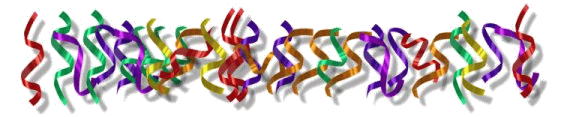
|